When the following year's school term is created, simply set the children's student groups to (none selected). See below:
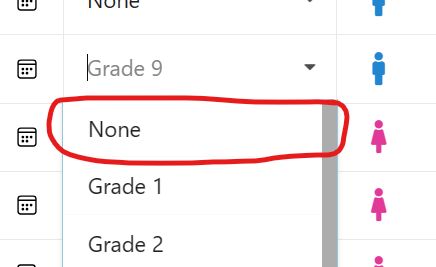
The students and potentially family, will no longer show up in select lists across the app since they are no longer part of a term.
